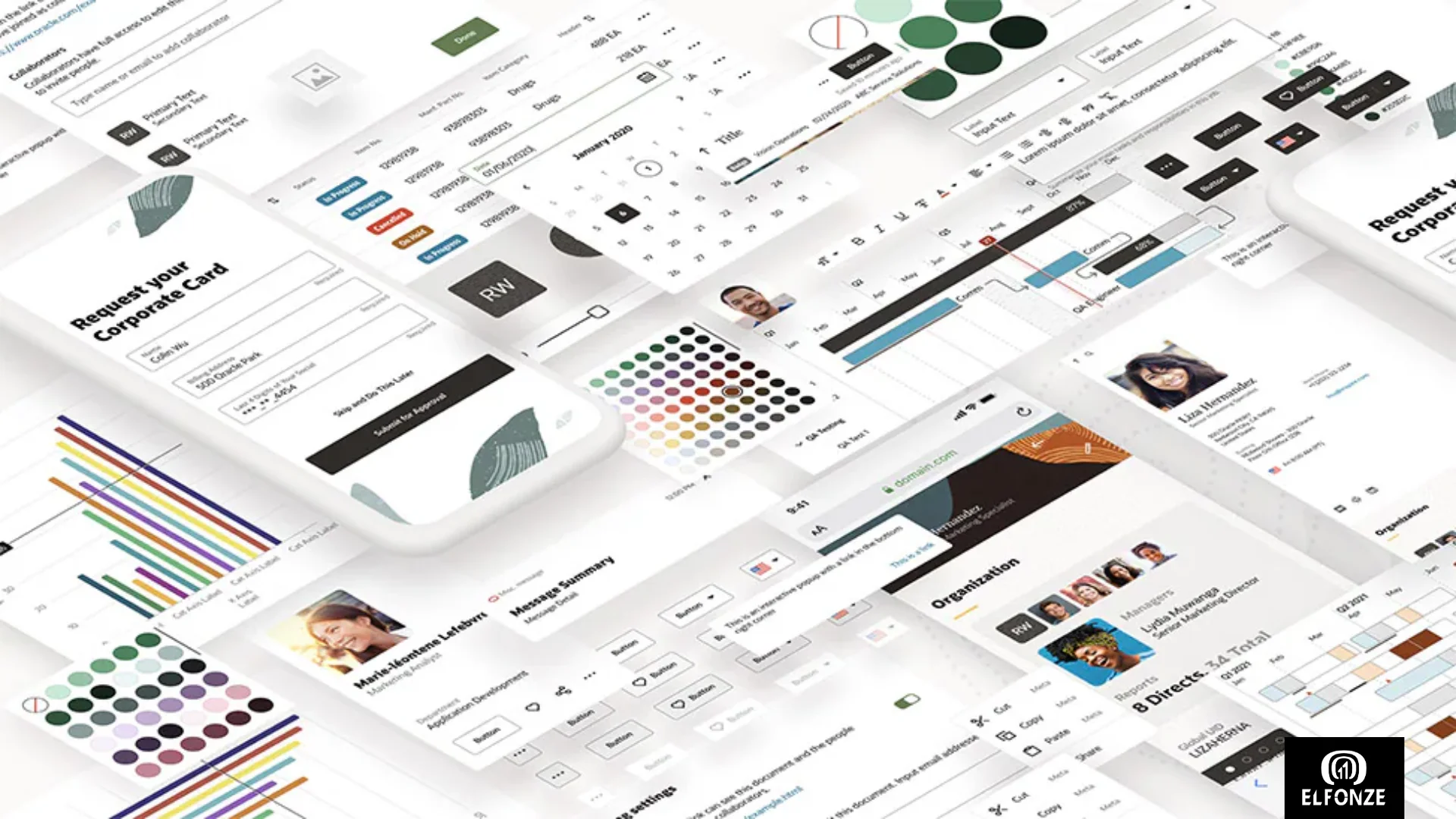
Oracle's April 2025 (25B) Redwood release signifies a critical shift. With the modern UI now essential for key modules like Inventory, Order Management, and Procurement, full adoption is imminent.
These Redwood updates further strengthen Oracle enterprise application services by enhancing usability and automation.
Elfonze Technology, a trusted Oracle partner, offers the expertise and proven strategies to ensure a smooth and confident transition to Oracle Redwood UX, minimizing disruption and maximizing its benefits.
- Oracle Cloud 25B Release Notes:
Detailed Update Regarding Oracle Redwood SCM Module
Purchasing
You can now add new approved items that need special outside work to purchase orders that are already open for that same kind of work. This means you don't have to create a separate new order for those extra items.
You can now change a purchase order that's already approved by using the "Edit" button on the Oracle Redwood Purchase Order page. Clicking "Edit" will create a change order, allowing you to make your updates to the approved PO.
You can now perform the same action on several purchase orders or their delivery schedules all at the same time. Just pick the ones you want on the Redwood Purchase Orders page and then submit your action once.
You can now add even more features and information to the Oracle Redwood View Purchase Order page using Oracle Visual Builder Studio. This means you can customize all the tables under the "Order Life Cycle" section. Plus, you can also add custom features to the "Schedules" table specifically.
Mobile Inventory
You can now perform subinventory transfers in real-time using a mobile device, the fastest way to move materials internally. When doing so, you can now view the available quantity and owner of items, and also scan or enter project, task, origin, version, and secondary quantity details. Additionally, you can now start the mobile transfer process by selecting either the storage location (Subinventory) or the item you want to move.
You can now perform mobile miscellaneous transactions more efficiently with several streamlined changes. Specifically, you can now select the Account and Reason at the very beginning of the transaction process.
Inventory Management
You can now specify exact storage spots (locators) for both where materials come from and where they go when creating transfer orders, if those storage areas track specific locations. This allows for more precise material movement within your organization.
You can now sort the list of items to pick on your mobile device by the order of their specific warehouse locations (aisle, row, etc.). This helps picking agents move through the warehouse more logically, saving time and reducing confusion.
You can now easily fix and manage reservation errors (when linking supply to demand) by downloading them into a pre-set spreadsheet using Excel. This allows you to quickly review and correct any incorrect information before resubmitting. Just go to the Inventory Management area and choose the option to download reservation errors into a spreadsheet.
Order Management
You can now easily return items by adding a return line directly to a new or even an existing sales order and simply point it to the original order you're returning from. You no longer need to go through the hassle of finding the original order and creating a completely separate return order. This makes returns simpler and more efficient, and you can even manage multiple returns from different original orders all in one place.
You can now change even more details on sales orders, like billing and shipping addresses and contacts, directly from the redesigned Sales Order Lines or Order pages. Just use the "Update Lines" action. This gives you more control when managing your sales orders.
Manufacturing
You can now use a Oracle Redwood page to easily report the materials used for specific projects and tasks within your manufacturing work orders (both discrete and process). This lets you take materials from inventory for the work and also return any unused materials. Depending on how your items are set up, you can use project-specific inventory or general inventory. Plus, you can also track the country where the materials came from to keep your inventory records accurate by origin.
You can now approve manufacturing work instructions electronically on a Redwood page with review and digital signatures. The system tracks the approval status, and once approved, the instructions are locked for editing; changes require a new version and re-approval.
Supply Planning
You can now use AI to quickly turn your short planning notes (like risks or assumptions) into complete, well-written sentences. Just type your brief note and click "AI Assist" to get a suggested, more readable version that you can then review and edit before saving.
You can now view, manage, and customize the Oracle Redwood pages and groups used for planning. These pages contain pre-set charts and tables. If you own a page, you can create new ones, delete, copy, or change existing ones to adjust the planning views for yourself or your team. The "Planning Pages" option lets you review details, duplicate items, organize pages into groups, and even transfer ownership if needed.
Oracle's 25B Redwood Updates for HCM Module
Global Payroll
You can now prevent accidental slowdowns caused by turning on detailed process logging (used for troubleshooting) for important tasks like payroll. The system now requires you to create a special, separate settings group if you need to enable logging for processes that were initially run with the standard settings. This helps avoid performance issues and keeps your main processes running smoothly. Starting with this update, you'll get an error message if you try to add logging settings to the standard settings group.
You can now easily find your bank on the Oracle Redwood personal payment method page by using the bank's branch code. This works for all countries that use branch codes in their bank account details, like routing numbers in the US, sort codes in the UK, and transit numbers in Canada. So, when you're setting up your payment info, just type in the branch code to quickly locate your bank.
Benefits
You can now use the standard alerts functionality to send automatic notifications to benefits participants for their outstanding pending actions.
Easily adjust employee benefits directly from the redesigned Redwood Benefits Summary page. This new feature simplifies benefits management with a smoother, more user-friendly experience. Find it under Benefits Administration > Benefits Activity Center > Benefits Summary. See the improved Oracle Redwood in action.
Global Human Resources
You can now easily filter your document records on Document Record pages using simplified options for things like Attachments, Expired status, and Payroll-related documents. By default, the filters for "Expired" and "Payroll" are initially hidden.
You can now search for roles to exclude by either their name or their code when setting up restrictions. You can also select and add multiple roles to exclude one after the other.
You can now directly view and analyze Oracle business intelligence reports (OTBI) with their settings within a journey task using the Oracle Redwood design. This new "Visualization Configuration" option under Analytics makes it easier to review key data as part of your planning process, all within the same Redwood interface.
You can now define exact minute lengths for work and break times in company shifts and schedules, not just 15-minute blocks, and these precise times can be used in workforce plans without break rounding issues.
Compensation
You can now use business rules to specifically exclude individual compensation plans and options, offering more precise control than the previous method of restricting by plan access and eligibility.
You can now use the redesigned "Run Rates-based Salary Process" page, built with Oracle Redwood tools, if you've enabled the Redwood experience for compensation administrators. This update brings a Redwood-style interface to this salary process.
Unlock Comprehensive ORACLE REDWOOD 25B Insights for HCM and SCM: